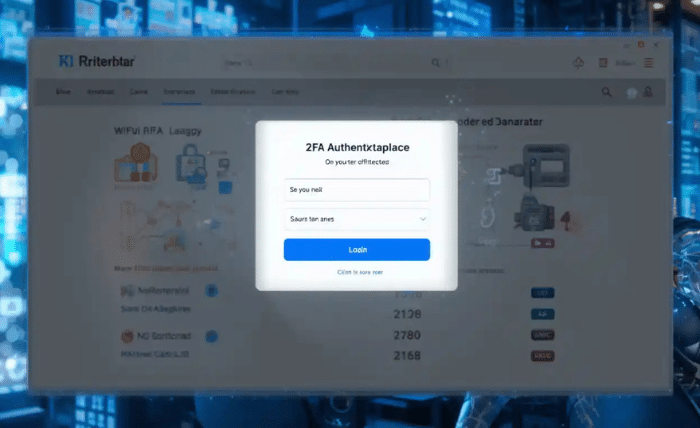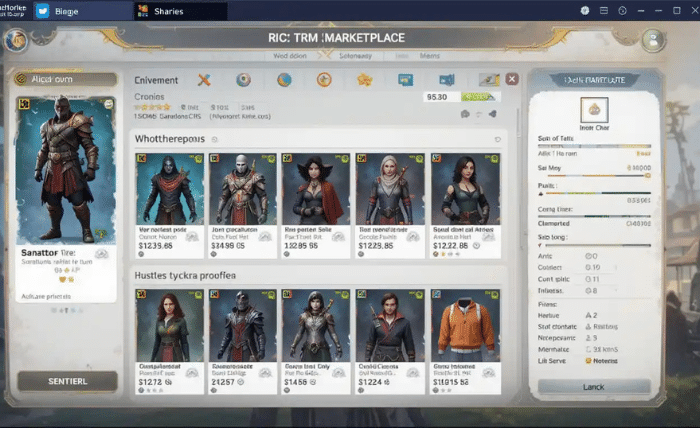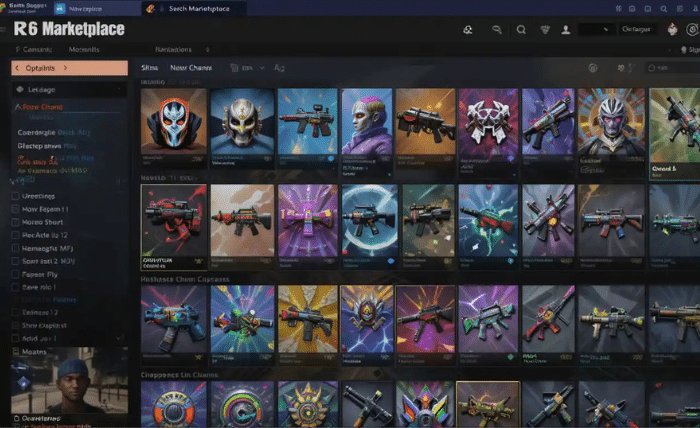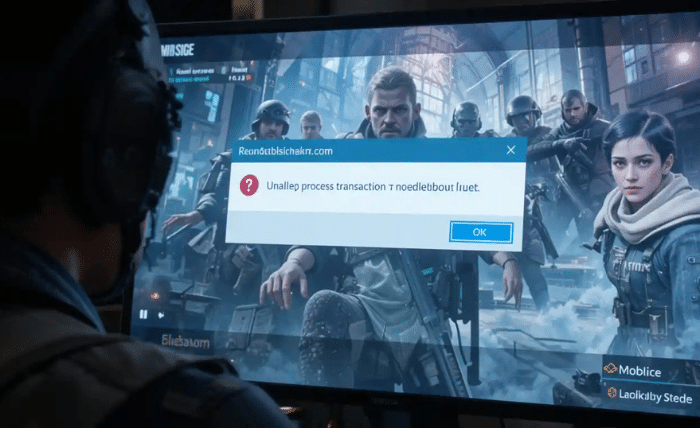Introduction: How To Log In With 2fa R6 Marketplace
In the world of online gaming, security is essential, especially when it comes to your account and purchases. Rainbow Six Siege (R6) Marketplace offers a wide range of in-game items, from skins to operators, but with so many valuable items, you need to make sure your account stays secure.
One of the best ways to protect your account on the R6 Marketplace is by using two-factor authentication (2FA). If you’re not sure how to log in with 2fa r6 marketplace, don’t worry. This guide will show you exactly what you need to do to set up 2FA and keep your account safe.
Why Should You Enable 2FA on R6 Marketplace?
Before we dive into the steps, let’s understand why 2FA is so important on the R6 Marketplace. Simply put, 2FA adds an extra layer of security to your account. Instead of just entering your password to log in, you’ll need to confirm your identity using a second method, such as a code sent to your phone.
Here’s why activating 2FA on R6 Marketplace is a good idea:
- Enhanced Security: Even if someone knows your password, they still won’t be able to access your account without the second factor.
- Protects Your Items: The R6 2FA marketplace keeps your valuable skins, charms, and operator outfits safe from unauthorized access.
- Peace of Mind: Knowing that your account is secure gives you more confidence when trading and purchasing items on the marketplace.
Now, let’s go over the step-by-step process on how to log in with 2fa r6 marketplace.
How to Activate 2FA on R6 Marketplace: A Step-by-Step Guide
Step 1: Open Ubisoft Account Settings
To get started, you’ll need to access your Ubisoft account settings. You can do this by visiting the official Ubisoft website or launching Rainbow Six Siege and navigating to the account settings section.
Once you are on the account settings page, look for the Security Settings section. This is where you can manage your account’s security features, including 2FA.
Step 2: Choose 2FA Method
Ubisoft offers two primary methods for enabling 2FA on R6 Marketplace:
- Authenticator App: This is the most common and secure method. You’ll need to download an authenticator app like Google Authenticator or Authy on your phone. These apps generate a unique code every 30 seconds that you will need to enter when logging in.
- Email Verification: This method sends a code to your registered email every time you log in. It’s a little less secure than using an authenticator app but still offers an added layer of protection.
Choose the method that works best for you and follow the instructions to complete the setup.
Step 3: Set Up the Authenticator App (If Chosen)
If you chose the Authenticator App method, here’s what you need to do:
- Download and install an authenticator app (Google Authenticator or Authy).
- Open the app and scan the QR code that appears on your Ubisoft account settings page.
- Once the app scans the code, it will generate a 6-digit code.
- Enter the code into the Ubisoft account settings to confirm.
This will activate 2FA on R6 Marketplace. Now, every time you log in, you’ll be prompted to enter a code from your authenticator app.
Step 4: Enable Email Verification (If Chosen)
If you chose to use email verification instead of an authenticator app, follow these steps:
- Make sure your Ubisoft account has a verified email address.
- When you try to log in, you will receive a code in your email inbox.
- Check your inbox for the code, enter it on the login page, and you’re good to go!
This method is easy but might not be as secure as using an authenticator app.
How To Log In With 2fa R6 Marketplace
Once you’ve enabled 2FA on R6 Marketplace, it’s time to learn how to log in with 2fa r6 marketplace. Here’s the process:
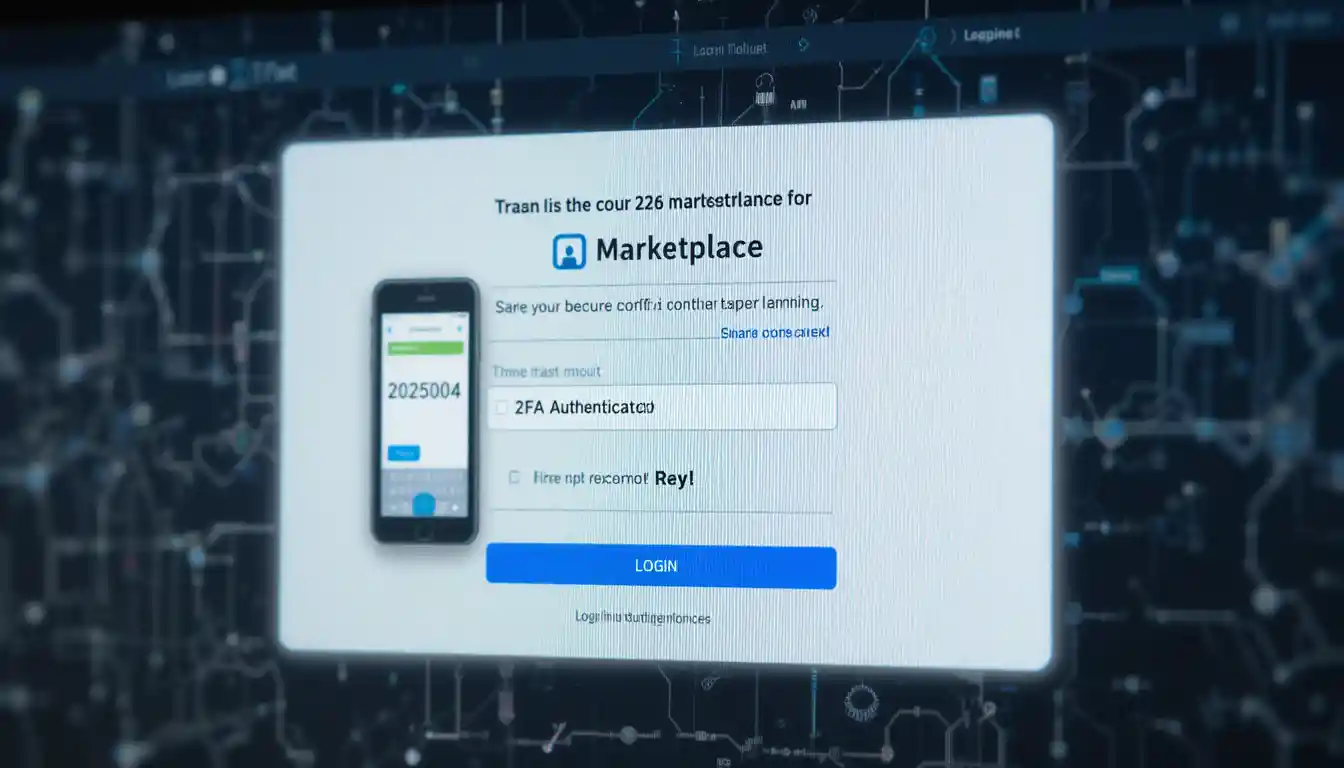
- Go to the R6 Marketplace: Open Rainbow Six Siege and navigate to the marketplace section.
- Enter Your Username and Password: Type in your usual Ubisoft login credentials (username and password).
- Enter the 2FA Code: After entering your password, you’ll be prompted to enter a 6-digit code.
- If you’re using an authenticator app, open the app, find the code for Ubisoft, and enter it on the login screen.
- If you’re using email verification, check your inbox for the code, and enter it on the login screen.
Once you’ve entered the correct code, you will be logged into your R6 Marketplace account!
Troubleshooting: What to Do If You Can’t Log In with 2FA
If you’re having trouble logging in with 2FA on R6 Marketplace, don’t worry. Here are a few common issues and how to fix them:
Authenticator App Issues
If the code from your Authenticator App isn’t working, check the following:
- Time Synchronization: Make sure your phone’s time is correct. Authenticator apps depend on your device’s time to generate the right code.
- Re-scan the QR Code: If the app is still not generating the correct code, try re-scanning the QR code from your Ubisoft account settings.
Email Verification Problems
If you’re not receiving the email with the verification code, try these steps:
- Check Your Spam Folder: Sometimes, the email might end up in your spam or junk folder.
- Check Your Email Address: Make sure the email address linked to your Ubisoft account is correct and up to date.
If you still can’t log in, you may need to reset your 2FA settings or contact Ubisoft support for help.
Why It’s Worth Using 2FA on R6 Marketplace
While it may seem like an extra step to log in with 2FA on R6 Marketplace, it’s well worth it for the added security. With R6 2FA marketplace protection, you can ensure that your account and in-game items are safe from unauthorized access.
Here’s why 2FA on R6 Marketplace is so important:
- Prevent Account Theft: Many players have had their accounts stolen because they didn’t use 2FA. By enabling this feature, you add an extra barrier that makes it much harder for someone to steal your account.
- Protect Your Purchases: If you trade or buy items on the R6 Marketplace, you want to ensure your transactions are safe. 2FA prevents unauthorized changes to your account, keeping your purchases secure.
- Personal Peace of Mind: You’ll feel much safer knowing that even if someone gets hold of your password, they still can’t access your account without the 2FA code.
Conclusion: How To Log In With 2fa R6 Marketplace
In this guide, we’ve covered everything you need to know about how to log in with 2fa r6 marketplace. By following the steps to activate 2FA and logging in securely, you can protect your account and items from theft. It may seem like an extra effort, but it’s a small price to pay for added security and peace of mind.
So, don’t wait any longer—set up 2FA on R6 Marketplace today and start trading and purchasing with confidence!